Add Copy To / Move To 1.0

- Categoría: Miscellaneous Windows Tools
- Licencia: Freeware
- Tamaño: < 1 KB
- Sistema: w2000 wXP
- Idiomas:

Add two functions to the contextual menu to copy and move files.
Add Copy To / Move To is a small utility, needing no installation, that lets you make some changes to the Windows contextual menu.
Add Copy To / Move To adds two new functions: one to be able to copy the selected file difrectly to a set folder, and the other to be able to move that file to a folder. It is interesting, above all, when you are continually copying/moving files from one place to another. When you need it no longer, you can delete, from the program itself, these two contextual menu options.
Add Copy To / Move To is completely free.
DownloadAdd Copy To / Move To 1.0 related downloads
FlyingBit Hash Calculator
 Download
Download
Quickly calculate the hash sum of files to confirm their validity.
Art Directory Print 3.1
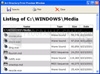 Download
Download
Create a filelist for directories, CDs or DVDs to print out or export.

